About 2D and 3D Object Interaction
T-SBADV-011-012
Now that you have a true three-dimensional space to work in, complete with matching three-dimensional objects, you can create sophisticated storyboards that feature realistic interaction between 2D elements and 3D elements.
For example, if you had a character that wanted to hop into a 3D car, then you can use the First and Last Frame features to easily animate the following scene:
- The character walking towards the car
- Animating the car door node opening
- The character disappearing into the 3D car object
- Animating the car door node closing
- The 3D car turning sideways and moving out of the frame
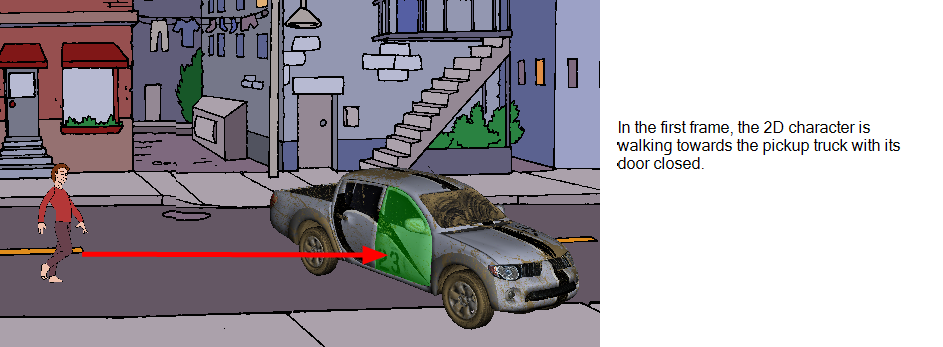
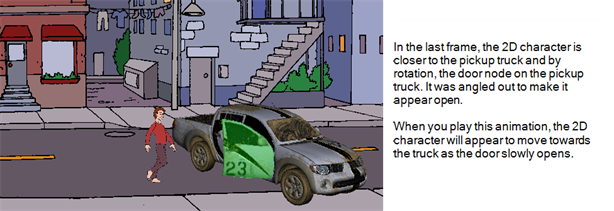
By harnessing the three-dimensional nature of the car, you do not need to create extra drawings to handle the animation of doors opening and closing, or of the car rotating to drive down the street.
You can also use the three-dimensional nature of the objects and the scene space to allow characters to walk in front, walk behind, or even through objects without having to resize objects to create the illusion of distance. By laying these elements out in the three-dimensional space, they can physically walk around and through these objects, allowing you to create a more realistic storyboard that is closer to the final product.