Voice Annotations
Since the Pitch Mode workspace is all about reviewing and approving your storyboard, you can also record voice annotations—see Voice Annotations.
NOTE: The Voice Annotation tools are not displayed by default; you must enable the sound tools in the Preferences dialog box.
To enable the sound tools:
- Do one of the following:
| ‣ | Select Edit > Preferences (Windows) or Storyboard Pro > Preferences (Mac OS X). |
| ‣ | Press [Ctrl] + [U] (Windows) or [⌘] + [,] (Mac OS X). |
- In the Preferences dialog box, select the Pitch Mode tab.
- In the Control Panel section, select the Display Sound Tools option.
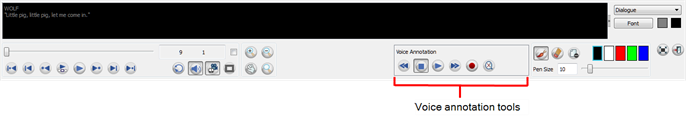
The voice annotation tools appear in the Control Panel view.
