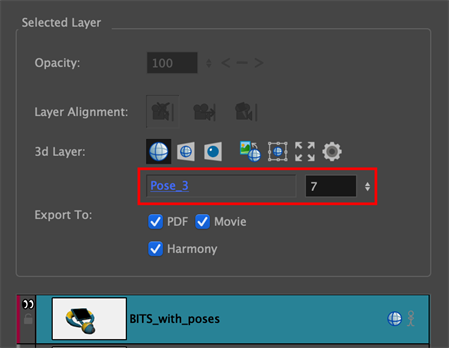Storyboard Pro 25 Release Notes
Storyboard Pro 25, build 23967 (2025-06-05)
New Features
Drawing Tools
| Feature | Description |
|---|---|
| Thumbnailing Page |
The new Thumbnailing Page is a panel that contains a grid of thumbnail frames that streamlines the creation of rough thumbnails directly in Storyboard Pro 25.
There are several options available in the Panels view that can be used to customize your Thumbnailing Page. The number of rows and columns can be increased and decreased. The spacing between panels can be adjusted and the direction the panels are ordered. The Panel view can also be used to disable individual panels that will be ignored when converting the page to panels. By default, each Thumbnailing Page has two layers ("A"and "BG") but more can be added as needed. The layers are the same across all thumbnails in the page, as they would on a real piece of paper. Once the thumbnails have been drawn, they can be easily broken up and distributed to individual panels. This is done through the Panel view by pressing the "Convert to Panels..." button. Thumbnailing Pages can be printed with or without artwork. Printing a blank page allows thumbnails to be drawn on paper and scanned back into Storyboard Prop. These scanned drawings can be distributed to panels just like thumbnails drawn directly in Storyboard Pro 25. |
| Pencil Retouch Tool |
The Pencil Retouch Tool
|
| Importing Photoshop Brushes |
Photoshop Brushes from .abr files can now be imported into Storyboard Pro. It is important to note that Storyboard Pro and Photoshop brushes are not the same. Some parameters work differently between them and Photoshop has additional parameters that are not supported by Storyboard Pro. Brushes imported into Storyboard Pro may not behave exactly the same as they do in Photoshop.
Photoshop brushes can be imported to the Brush and Eraser tools and are imported in Storyboard Pro the same way as Toon Boom brush presets are imported. From the Brush or Eraser tool Tool Properties view, click the menu |
Layers
| Feature | Description |
|---|---|
| Quick Layer Enable and Disable |
A property can now be quickly changed across multiple layers by clicking and dragging over them. This new behaviour works with the three type of buttons located on the left side of layers:
|
Animatic Editing
| Feature | Description |
|---|---|
| Effects Stack Layers |
The Effects Stack view now allows for the non-destructive addition and removal of effects to layers. To add an effect, select a layer and press the "Add Effects" button The following effects are available:
The Effects Stack can also be used to visualise and manipulate the attributes of layers and the various effects that are applied to them. This provides a simple way to change the values as well as animate them by adding keyframes. When a layer is selected, the effect stack will show that layer's attributes, any effects applied to that layer and all the associated keyframes. |
3D Integration
| Feature | Description |
|---|---|
| Support for USDZ files | Storyboard Pro 25 now supports importing and reading 3D models in the USDZ file format. |
| 3D Model Frame Selector |
When a 3D model imported in Storyboard Pro has multiple animation frames and layers, the frame used in each panel can be selected from the Layers view.
|
File Data Optimizations
| Feature | Description |
|---|---|
| Compact File Structure |
In order to reduce the number of files stored on disk, a new project file structure has been introduced in Storyboard Pro. The Compact file Structure saves drawings and palettes into a single file in the project folder, reducing file count, optimizing storage space and reducing network transfer times. To create a new project using the Compact File Structure, select the “Use compact file structure” checkbox from the New Project dialog. A preference is also available on the General tab to define the default settings when creating a new project. Projects can be converted to and from this new file structure from the Advanced tab of the Project Properties dialog. Use the Compact button to convert the to compact file structure and use the Uncompact button to use the previous format. Note that projects saved using this new file structure are not compatible with previous versions of Storyboard Pro. |
Ember Functionalities
-
Ember functionalities are disabled by default in Storyboard Pro. Ember functionalities require an additional Ember license as well as enabling the “Enable Ember Functionalities” preference in the Advanced category of the Preferences.
Improvements
3D
-
The interpreted framerate of 3D Models can now be changed from the "3D Layers Options" SB-6200
Import / Export
-
There are now unique extensions for tool, brush and texture preset files.
- .tbr: Toon Boom brush presets
- .tpr: Toon Boom tool presets
- .tbx: Toon Boom tips and texture presets HAR-10598
PDF Export
-
Panel header text alignment can now be adjusted and defaults to the left side in PDF exports. SB-5322
-
A field to control the thickness of camera move frames and arrows has been added to the PDF export parameters. SB-365
Scripting
-
The "5 days licence expiration" dialog no longer opens when running scripts from the command line. SB-5985
-
StoryboardManager::createScene adds the ability to join existing panels into a new scene. SB-5769
-
StoryboardManager::panelStartFrame and StoryboardManager::panelEndFrame add the ability to query a panel's start and end frames. SB-5768
Fixes
General
-
Storyboard Pro attempts to search for Python and launch it to confirm versioning even though Python is not supported. SB-6193
-
Extracting all shots of a project results in projects with mismatched drawing file names and the creation of "-unknown.tvg" files. SB-5945
-
When an update is available for Storyboard Pro, the URL link colour is difficult to read on Windows using the dark style interface. SB-5749
-
Moving a snapshot on a transition will add another snapshot on the next scene. SB-1722
-
Resulting panel duration is incorrect on some panels when changing the duration of multiple panels interactively. SB-5739
-
Some fast successive clicks on layer buttons are ignored. SB-5477
-
Sound clips are not visible in the Timeline if only the first frame is partially visible. SB-4895
-
Delete Marker command appears as "Delete all Markers" in the undo list. SB-4596
-
The License Wizard links to documentation in the wrong language when using a language other than English. SB-3911
-
Audio tracks mute, lock, link state is not remembered when opening split or extracted scenes. SB-2130
-
ALT+CLICK on the solo button on a video track does not work. SB-1850
-
Tooltips are missing for the button located in the lower right corner of the 3D Graph view. HAR-9901
-
There is a significant delay when multitasking away from and then back to Storyboard Pro. SB-6310
Drawing
-
The Auto Light Table does not work correctly when multiple layers are selected. Only the first selected layer appears without the faded effect of the light table. SB-5027
Effects
-
Radial Zoom Blur has inconsistent blur sizes. HAR-10747
3D
-
SubNode selection is not color highlighting properly on layers set to Wireframe mode when Vulkan is enabled. SB-5796
-
Greyscale toon shaded objects have colour while selected. SB-5729
-
3D Rotation controls are inverted when SubNodes have a negative scale. HAR-10515
-
Some FBX bones are not displayed as regular transforms and not bones in the 3D Graph View. HAR-10403
-
Bones and geometry become misaligned when moved on a common parent SubNode. HAR-10393
-
FBX files with a Z-Up axis are imported with an incorrect orientation. HAR-10385
Import / Export
-
Files exported to Harmony have the wrong extension when sub folders are included in the file pattern. SB-5924
-
File > Import > Audio Tracks command does not work. SB-5909
PDF Export
-
The arrows indicating camera move direction in PDF exports have a dark section where the line and arrow head overlap. SB-5756
-
Some tool tips in the PDF export dialog show "Value must be between 0 2 and 9999 2" when it should be "Value must be between 0 points and 9999 points". SB-5751
-
"Spread Captions & Sketch" checkbox is mislabeled in the PDF Export dialog as "Spread Captions Sketch". SB-5748
-
There are duplicate panels in preview of PDF exports when “Render Scene Layout Panel” is enabled. SB-5727
-
Separators between panels and scenes are displayed in a PDF export when there is more than one column. SB-5299
-
The scene layout is not included in PDF exports when the first panel of the scene is not exported. SB-4990
Effects Stack
-
Scrubbing in the Effect Stack causes excessive warnings to be printed to the MessageLog. SB-5900
-
Buttons to add and go to the next and previous keyframes on the volume envelope in the Effect Stack do not work in non-English languages. SB-6272
Library
-
The Library View's rename shortcut key doesn't work. HAR-10293
-
It is not possible to rename a template created from a clip. SB-6302
Rendering
-
Canceling a movie export can sometimes cause a memory leak. SB-5977
Scripting
-
exportToNLE does not export properly when used with setSelectedPanels or setSelectedScenes SB-5763
Conformation
-
Layers that have static transformation values will reset when importing an XML for confirmation if the XML was originally exported with the "Export one image per layer" option enabled. SB-5580
Know Issues
-
Copy and paste commands are always greyed out in the menu that appears when right-clicking on Transformation in theEffect Stack. SB-6223
-
Opacity keyframes appear and disappear in the Effect Stack when moving position keyframes in a video track. SB-5959
-
If "Layer Keyframe Sync Mode" is set to "None", unnecessary keyframes are created in the Effects Stack when the panel is trimmed. SB-5930
-
Text layers are not cropped and are included after they are converted to panels. SB-6213

 is a new brush-like tool that can raise or lower the opacity and increase and decrease the width of pencil lines by drawing over them. The tool has two modes: Adjust Thickness
is a new brush-like tool that can raise or lower the opacity and increase and decrease the width of pencil lines by drawing over them. The tool has two modes: Adjust Thickness  and Adjust Opacity
and Adjust Opacity  . Each mode has four modes of operations: Increase, Decrease, Replace and Smooth.
. Each mode has four modes of operations: Increase, Decrease, Replace and Smooth. and select “Import Brushes…”.
and select “Import Brushes…”. located at the bottom of the Effects Stack view. Similarly, to remove an effect, select it and press the "Clear Selected Effects" button
located at the bottom of the Effects Stack view. Similarly, to remove an effect, select it and press the "Clear Selected Effects" button