Analyze Script with AI
The Analyze Script with AI tool processes unformatted scripts and breaks them down into their basic components. These unformatted scripts are input and converted into panels and scenes in the Panel and Timeline view. In order for the AI to read the unformatted scripts, it must be imported into the Storyboard view.
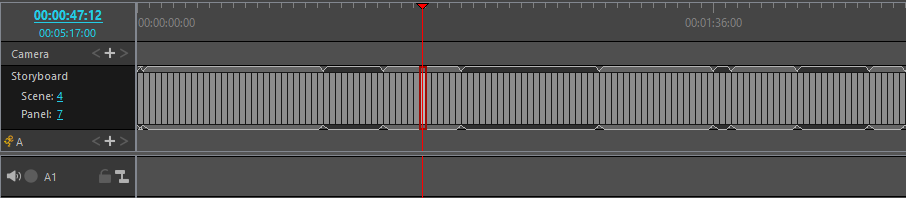
NOTE The script you import should be in .txt of .rtf format.
| Property | Description |
|---|---|
| What is this script about? | Will display a brief synopsis of your story. |
| Break the script in shots with dialogs? | Will display your script formatted with AI. |
| List all the characters in the script | Will display the names of all the characters in the script. |
| List all the BG sets, decorations, and incidentals that are in the script | Will display a list of all background elements and props that appear in the script. |
| List all the characters actions in the script | Will display a list of actions, reactions and locations of the characters as well as any camera instructions. |
| Display | Display AI generated script, characters, elements and dialogue. |
| Export to CSV |
Will generate a CSV file containing your script’s information that has been compiled using AI. This information will be broken down into separate headings based on the option selected from the Analyze Script with AI dropdown menu. IMPORTANT
You cannot Export to CSV when the What is this script about? option is selected in the Analyze Script with AI dialog.
|
| Create Scenes | Convert your AI generated script into scenes and panels on the Timeline. |
| Analyze | Process your script with AI. |
| Analyze Again | Process a different script with AI. |
IMPORTANT The Analyze Script with AI operation will process any text file under 10 Mb.