AI Mask Eraser
The  AI Mask Eraser allows you to erase portions of your AI Mask by drawing strokes over it. Regardless if your masks were created using the AI Mask Selector or the AI Mask Brush tool, the AI Mask Eraser tool will erase them.
AI Mask Eraser allows you to erase portions of your AI Mask by drawing strokes over it. Regardless if your masks were created using the AI Mask Selector or the AI Mask Brush tool, the AI Mask Eraser tool will erase them.

-
Locate the AI Mask tools in the Tools Toolbar.
-
Click and hold the AI Mask tools to open the dropdown menu.
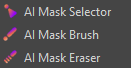
-
Select the
 AI Mask Eraser.
AI Mask Eraser. -
Open the Tool Properties view.
-
Set the Minimum and Maximum Size of your eraser.
 TIP You can also use the hotkey O to adjust your eraser size.
TIP You can also use the hotkey O to adjust your eraser size. -
Draw strokes overtop the AI Masks.
AI Mask Eraser Properties
In the Tool Properties view, you can adjust the eraser size and opacity of your strokes. The Maximum Size will dictate the largest size the eraser can be when applying pen pressure. The Minimum size will dictate the smallest size of the eraser when applying less pen pressure. To adjust the opacity, you can use the Max Opacity slider.
