You can split your current panel into two pieces. Following this operation, you will have two identical panels generated from the original. All elements, including layers, will be in both panels. Each panel’s length will be determined by where you have the red playhead when you perform the operation.
- In the Timeline view, position the red playhead to where you want the panel to be split.
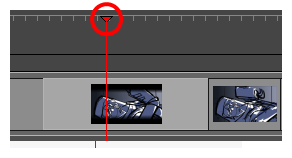
-
Do one of the following to split the panel:
- Select Storyboard > Split Panel At Current Frame.
- In the Timeline view, right-click in your selected panel and select Split Panel At Current Frame.
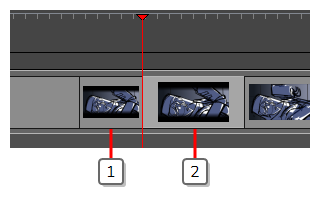
Your panel is split into two pieces, precisely where the red playhead is positioned.
NOTE You may have to adjust any layer transformations you created before splitting the panels.