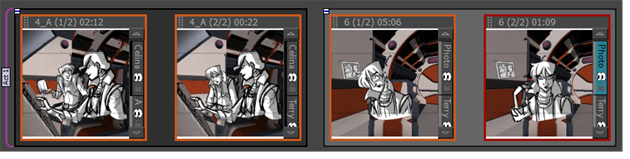T-SBADV-004-020
Once an act has been split, it is possible to join acts at any time.
- In the Thumbnails view, select the last panel and first panel of the acts you want to join.
You can also join more than two sections by selecting the last panel of the first section until the first panel of the last section you want to join.
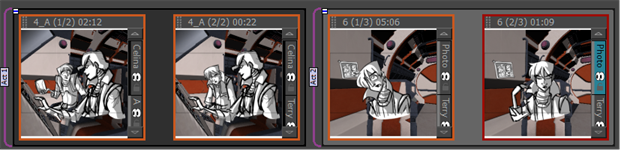
- Do one of the following:
- Select Storyboard > Join Selected Acts
- Right-click the selected panel and select Join Selected Acts.