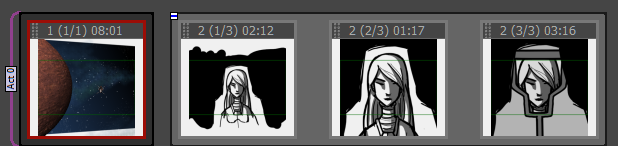T-SBADV-004-018
By default, the acts are disabled. You must enable them in the Preferences dialog box.
- Open the Preferences dialog box:
- Select Edit > Preferences (Windows) or Storyboard Pro> Preferences (macOS).
- Press Ctrl + U (Windows) or ⌘ + , (macOS).
- In the Preferences dialog box, select the General tab.
- In the General section, select the Enable Acts option.
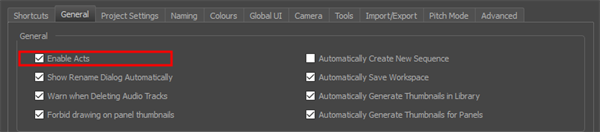
A purple flag appears at the beginning of your project, indicating the act.