T-SBANIM-002-007
If your project contains a lot of sound clips, you can search through your project's audio tracks using part or all of the name of the sound clip you're looking for.
- Do one of the following:
- In the top menu, select Clips > Find Sound Clips.
- Right-click anywhere in one of your project's audio tracks, then select Find Sound Clips.
The Find Sound Clips dialog box appears.
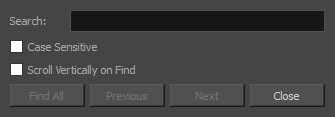
- In the Search field, type in the name of the sound clip you want to find. You can also type part of its name.
- If you want to make sure to only find sound clips with the same case as your search string, check the Case Sensitive option. If you're not sure you typed the name of the sound clip with the correct case, leave this option unchecked.
- If your project has a lot of audio tracks, and you want the Timeline view to scroll up or down to the right audio track when it finds a sound clip, check the Scroll Vertically on Find option. Otherwise, it will only scroll horizontally to the sound clip, and you might have to scroll up or down in the Timeline view to see it.
- Do one of the following:
- Click on Find All if you want to simultaneously highlight all the sound clips that match your search criteria
- Click on Next to search for the next matching sound clip. The sound clip will be selected and the timeline playhead will move to the beginning of the clip.
- Click on Previous to search for the previous matching sound clip. The sound clip will be selected and the timeline playhead will move to the beginning of the clip.
NOTE When you search with the Previous or Next buttons, the search will start from the position of the timeline playhead if no sound clip is selected, and will start from the position of the selected sound clip if a sound clip is selected. Since finding a sound clip makes it selected, if you want to start the search from a different position, you must first deselect this sound clip by clicking in the empty space in an audio track, then move the timeline cursor to the position where you want the search to start.