T-SBANIM-002-010
You can change the speed or duration of audio clip.
- In the Timeline view, right click the audio clip and select speed/duration.
The Dialog box opens as shown below.
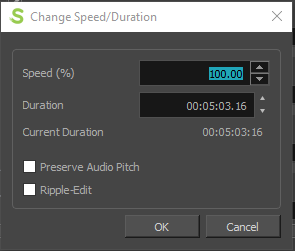
Speed: Sets the speed of the audio clip in percentage. This automatically changes the duration.
Duration: Sets the duration of the audio clip. This automatically changes the speed.
Current Duration: Displays the duration of the clip at 100% speed.
Preserve Audio Pitch: This option let you preserve the current audio pitch when changing the speed or duration.
Ripple-Edit: Shifts all the audio clips that comes after the selected audio clip.