T-SBANIM-002-002
If you need to have several sound clips playing at the same time, you must add additional audio tracks to your project so that you can cue several sound clips in the same areas of the timeline.
- Do one of the following:
- In the top menu, select Storyboard > New > New Audio Track.
- In the Timeline view, either right-click on an existing audio track or underneath all tracks, then select New Audio Track.
- In the Clips and Tracks toolbar, click the New Audio Track
button.
You can now import or move sound clips to the new audio track.
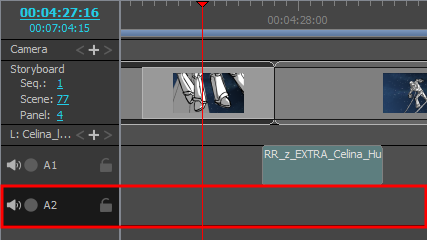
NOTE When importing or recording a sound clip, you can also choose to add the sound clip into its own new audio track—see Importing Sound Clips and Recording Sound Clips .