The Tool Properties view contains the options and operations available for the currently selected tool. When you select a tool in the Tools toolbar, the Tool Properties view updates to display its available options.
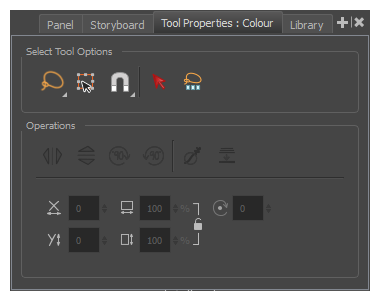
For information on specific tools, see About Tool Properties.
- Do one of the following:
| ‣ | In a view area, click the Add View |
| ‣ | Select Windows > Tool Properties. |