The Colour view is where you create colours; it is also necessary for drawing and painting.
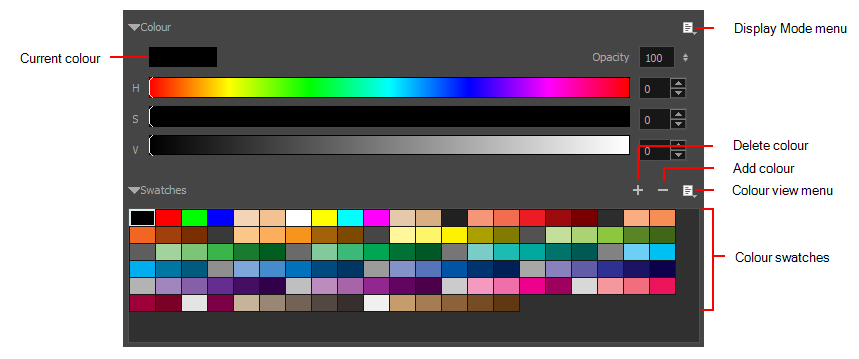
For related tasks, see About Colour.
| ‣ | In the Panel view, click the Add View |
| Icon | Tool Name | Description |
|
Current colour |
-- |
Displays the currently selected colour swatch. |
|
Display Mode menu |
|
Lets you change the display mode to HSV or RGB. |
|
Delete Colour |
|
The Delete Colour button lets you delete a selected colour swatch from the Colour view. |
|
Add Colour |
|
Lets you create a new colour swatch from the current colour. The new colour swatch is added at the end of the colour swatches. |
|
Colour view menu |
|
Lets you create new colours and textures, delete colours, switch the display mode from swatch to list, import and export colours and save palettes. |
|
Colour swatches |
-- |
Displays the currently available colours. When you create new colour swatches, they are added to the end of the list. |