The File toolbar lets you create new projects, open existing projects, save the current project as well as save the current project with a different name.
This toolbar is part of the default Storyboard Pro workspace. However, you can hide the toolbar to streamline your workspace.
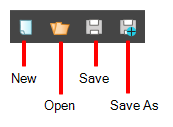
- Select Windows > Toolbars > File.
| Icon | Tool Name | Description |
|
|
New |
Lets you create a new project. |
|
|
Open |
Lets you open an existing project. If a project is already open, you must save it first. |
|
|
Save |
Saves the current project. |
|
|
Save As |
Lets you save the currently open project under another name. |