The Camera toolbar lets you add keyframes to the beginning or end of a selected panel, and copy and paste keyframes.
This toolbar is part of the default Storyboard Pro workspace. However, you can hide the toolbar to streamline your workspace.
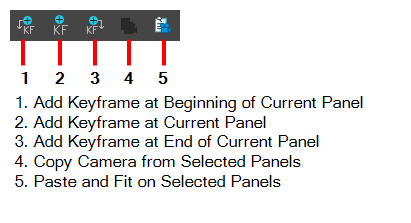
- Select Windows > Toolbars > Camera.
| Icon | Tool Name | Description |
|
|
Add Keyframe at Beginning of Panel |
Adds a keyframe to the beginning of the currently selected panel. |
|
|
Add Keyframe at Current Panel |
Adds a keyframe to the current frame |
|
|
Add Keyframe at End of Current Panel |
Adds a keyframe at the end of the currently selected panel. |
|
|
Copy Camera from Selected Panels |
Copies a selected camera keyframe from a selected panel. |
|
|
Paste and Fit on Selected Panels |
Pastes a selected camera keyframe from a selected panel. |