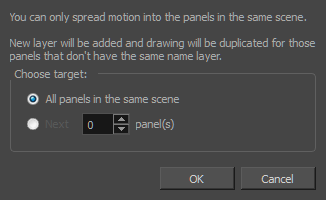The Spread Layer Motion dialog box lets you spread the current layer motion across all panels in the same shot or a specified number of adjacent panels after the current panel in the same shot.
A new layer will be added and the drawing will be duplicated for those panels that do not have the same name in the defined range
- Select a layer
- Do one of the following:
| ‣ | Select Layer > Spread Layer Motion. |
| ‣ | In the Layer toolbar, click the Spread Layer Motion The Spread Layer Motion dialog box opens. |