The Smart Add Panel dialog box lets you create a new, duplicated panel that contains specific elements that you select
- In the Thumbnails view, select the panel that contains the elements you want duplicate into the new panel.
- Do one of the following:
- Select Storyboard > Smart Add Panel.
- In the Storyboard toolbar, click the Smart Add Panel
button.
The Smart Add Panel dialog box opens.
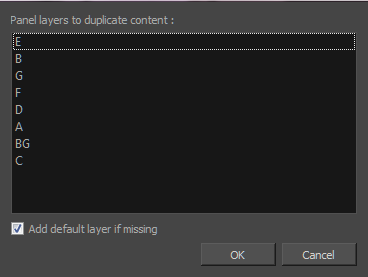
| Parameter | Description |
|
Panel layers to duplicate |
Lets you select the layers that contain elements you want to copy into the new panel. |
|
Add default layer if missing |
Creates the default layers in the new panel if they are not part of the Smart Add Panel selection list. |