In the Pitch Mode workspace or view, the Show/Hide Captions dialog box lets you format text in caption fields.
By default, the selected caption field has a black background and a gray font. You can change the colours and the font.
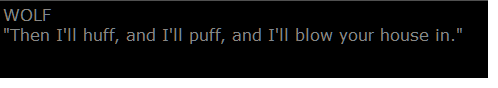
For tasks related to this dialog box, see Customizing Captions.
- Select one of the following:
| ‣ | Pitch Mode Workspace: Select Windows > Workspace > Workspace > Pitch Mode. |
| ‣ | Pitch Mode View: Select Windows > Pitch Mode View. |
The Select Font dialog box opens.
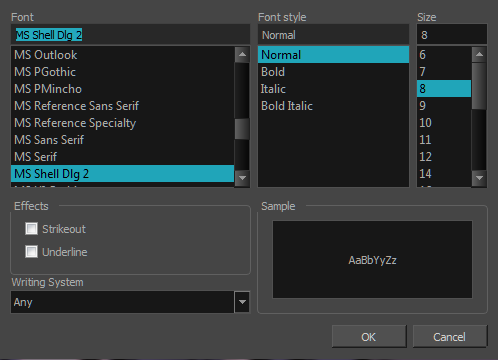
| Parameter | Description |
|
Font |
Lets you select the font in which to display the text. |
|
Font Style |
Lets you set the style of selected text. |
|
Size |
Allows you to set the size of the selected text. |
|
Effects |
Lets you strike out and underline selected text. |
| Sample |
Shows a preview of the selected font and the parameters you set. |
|
Writing System |
Changes the selected text to a different writing sytem. |