The Record Voice Annotation dialog box lets you create vocal annotations using a microphone connected to your computer and Storyboard Pro.
- In the Thumbnails view, select the panel on which you want to record a voice annotation.
- Display the Panel view.
The Voice Annotation section appears as part of the panel.
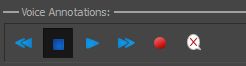
- Click the Record Voice Annotation
 button.
button.
The Record Voice Annotation dialog box opens.
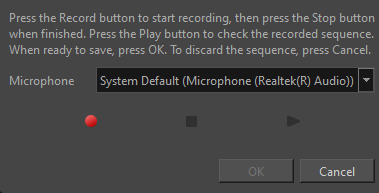
| Icon | Tool Name | Description |
| Microphone | Lets you select the audio input used for voice annotations. This is preferable if the audio device you would like to use for recording is not the default. | |
|
|
Record |
Records your voice annotations. Be sure to verify that your microphone is functioning properly. |
|
|
Stop or Play |
Stops or plays the recording. |
|
|
Play Recorded Sound |
Plays the voice annotations you recorded. |