The List Picker dialog box lets you select specific captions for export to a PDF document.
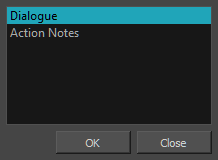
For tasks related to this window, see About Exporting to Portable Document Format (.pdf).
- In the Panel PDF Options dialog box, make sure the Export All Captions option must be deselected, then click the Browse button in the Caption List field.