The Default Caption Format dialog box lets you set the default font face and font size of all new captions added to your project.
The Default Caption Format is automatically applied when typing captions into a caption field that was previously empty, but does not affect the format of existing captions or of new text typed into existing captions.
The Default Caption Format is saved in your local preferences and affects all projects.
- From the top menu, select Captions > Captions Default Format.
The Default Caption Format dialog box opens.
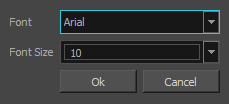
| Parameter | Description |
| Font | Sets the default font face for new captions. |
| Font Size | Sets the default font size for new captions. |