T-SBADV-001-004
At times, you may need to restore a backup of a project you are working on.
- Do one the following:
- Select File > Restore and Open Backup. In the Open Storyboard Backup window that appears, locate and select the *.sbbkp file.
- On your computer, go to the location where you saved the *.sbbkp file and double-click its icon. In the browser window, select a place to save the restored file.
-
If multiple projects are present in the .sbbkp file, Storyboard Pro will ask you to choose which one you want to use.
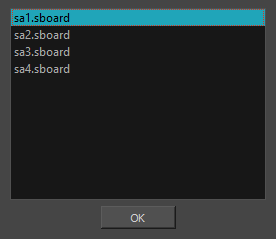
- Select the desired project.
- Click OK.
- The project opens in Storyboard Pro.