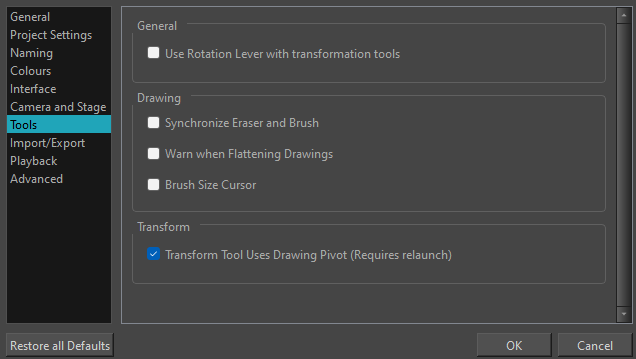
| Parameter | Description |
|---|---|
|
General |
|
|
Use Rotation Lever with Transformation Tools |
Displays a handle for use with the Select, Cutter and Transform tools. The handle lets you easily manipulate a stroke. |
|
Drawing |
|
|
Select Tool Bounding Box is Movable |
Lets you move the contents of a bounding box without having to position the cursor over a specific stroke. This applies to the following tools: Select, Select by Colour, and Cutter. |
|
Synchronize Eraser and Brush |
Syncs the brush and eraser, so they are the same size. Be default, this option is deselected. |
|
Warn When Flattening Drawings |
A warning displays when drawings will be flattened in a project. Flattens all the brush or pencil line strokes of all the vector drawings in your project. This means that all overlapping strokes will no longer be editable as single strokes, but only as whole, drawn objects. |
|
Brush Size Cursor |
When this option is enabled, the brush tool displays the brush size as a circle around the cursor. |
|
Transform |
|
|
Transform Tool Uses Drawing Pivot (Requires Relaunch) |
Places the Layer Transformation tool’s pivot at the centre of the selected layer’s frame. When deselected, the Last Frame Transformation and First Frame Transformation tools’ pivot is at the centre of the selected layer’s bounding box. |