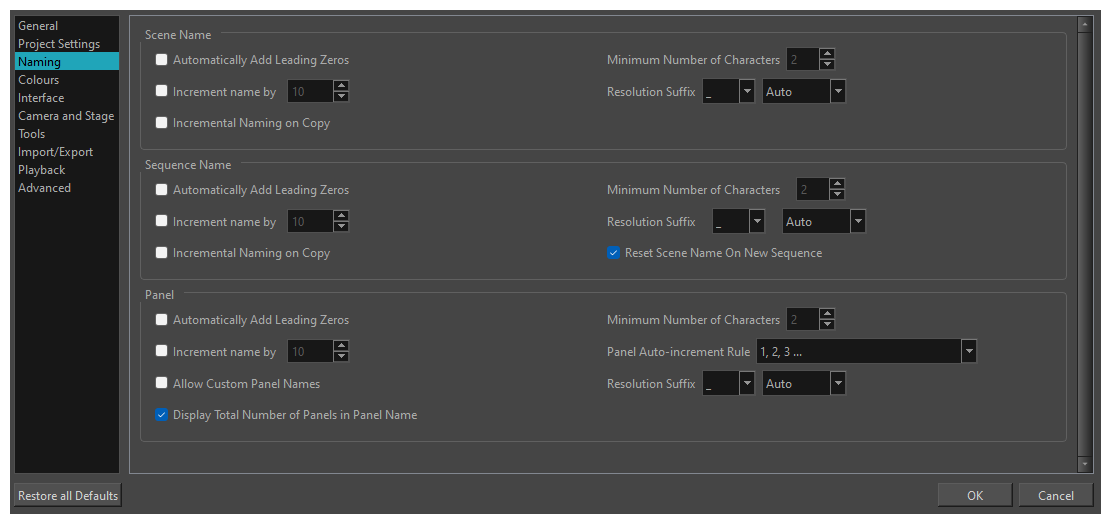
| Parameter | Description | |||||||||||||||||||||
|---|---|---|---|---|---|---|---|---|---|---|---|---|---|---|---|---|---|---|---|---|---|---|
|
Scene Name |
||||||||||||||||||||||
|
Automatically Add Leading Zeros |
Automatically adds a zero before the scene or sequence name. | |||||||||||||||||||||
|
Increment Name By |
Lets you define the increment number. By default, when adding a new sequence, the increment is 1. |
|||||||||||||||||||||
|
Incremental Naming on Copy |
By default, when copying a sequence, the copy retains the same numbering as the original but with an added suffix. For example, the copy of sequence 2 would be named 2_A. When this option is selected, the copy of the sequence will be named using the next available sequence number following the established increment rule. For example, the copy of sequence 2, would be called sequence 3. |
|||||||||||||||||||||
|
Minimum Number of Characters |
Determines the minimum number of characters the scene names will contain when using leading zeros. | |||||||||||||||||||||
|
Resolution Suffix |
Lets you set the suffix pattern to use when a suffix is added to a new scene when the name is already in use. You can choose the punctuation mark preceding the suffix from the first drop-down menu:
You can choose which type of suffix to use:
|
|||||||||||||||||||||
| Sequence Name | ||||||||||||||||||||||
| Automatically Add Leading Zeros | When creating a panel, this ensures that the panel's name uses a minimum amount of digits, set by the Minimum Number of Characters preference. If the panel's number doesn't require enough digits, zeroes will be added before its name to make sure it uses the right amount of digits. For example, by default, the panels in a scene with three panels would be named 1, 2 and 3. If you enable this preference and set the Minimum Number of Characters to 3, those panels would be named 001, 002 and 003. However, panel #10 would be named 010, and panel #100 would be named 100. | |||||||||||||||||||||
| Minimum Number of Characters | If the Automatically Add Leading Zeros preference is enabled, this preference is used to set the amount of digits to use when naming panels. | |||||||||||||||||||||
| Increment name by |
By default, panel names are incremented by 1. You can enable this option to increment panel names by a specific amount. For example, if you set this option to 10, panels in a given scene will be named 10, 20, 30, etc. The purpose of this option is to preserve panel numbers when inserting a panel between two existing panels. When this option is disabled, if you create a panel between two existing panels, the new panel will be named based on the number of the previous panel + 1, and subsequent panels will be renamed to keep their numbers in sequence. However, when this option is enabled, panels inserted between two existing panels will be named using the number that is the average of the previous and next panels, rounded down. For example, if you create a panel between panel 10 and panel 20, this panel will be named 15. If you create another panel between panel 10 and 20, this panel will be named 12. |
|||||||||||||||||||||
| Resolution Suffix |
Lets you set the suffix pattern to use when a suffix is added to a new scene when the name is already in use. You can choose the punctuation mark preceding the suffix from the first drop-down menu:
You can choose which type of suffix to use:
|
|||||||||||||||||||||
| Incremental Naming on Copy | By default, when copying a sequence, the copy retains the same numbering as the original but with an added suffix. For example, the copy of sequence 2 would be named 2_A. When this option is selected, the copy of the sequence will be named using the next available sequence number following the established increment rule. For example, the copy of sequence 2, would be called sequence 3. | |||||||||||||||||||||
| Reset Scene Name On New Sequence |
When checked, the scene name will reset to 1 when a new sequence is created. If unchecked, the scene name will continue increment by 1. |
|||||||||||||||||||||
|
Panel |
||||||||||||||||||||||
| Automatically Add Leading Zeros |
When creating a panel, this ensures that the panel's name uses a minimum amount of digits, set by the Minimum Number of Characters preference. If the panel's number doesn't require enough digits, zeroes will be added before its name to make sure it uses the right amount of digits. For example, by default, the panels in a scene with three panels would be named 1, 2 and 3. If you enable this preference and set the Minimum Number of Characters to 3, those panels would be named 001, 002 and 003. However, panel #10 would be named 010, and panel #100 would be named 100. |
|||||||||||||||||||||
| Minimum Number of Characters | If the Automatically Add Leading Zeros preference is enabled, this preference is used to set the amount of digits to use when naming panels. | |||||||||||||||||||||
| Increment name by |
By default, panel names are incremented by 1. You can enable this option to increment panel names by a specific amount. For example, if you set this option to 10, panels in a given scene will be named 10, 20, 30, etc. The purpose of this option is to preserve panel numbers when inserting a panel between two existing panels. When this option is disabled, if you create a panel between two existing panels, the new panel will be named based on the number of the previous panel + 1, and subsequent panels will be renamed to keep their numbers in sequence. However, when this option is enabled, panels inserted between two existing panels will be named using the number that is the average of the previous and next panels, rounded down. For example, if you create a panel between panel 10 and panel 20, this panel will be named 15. If you create another panel between panel 10 and 20, this panel will be named 12. |
|||||||||||||||||||||
|
Panel Auto-increment Rule |
By default, panel names are named using numbers. This preference allows you to select a different naming rule, most of which use letters instead:
|
|||||||||||||||||||||
|
Allow Custom Panel Names |
By default, it is not possible to rename panels in Storyboard Pro, but you can change this behaviour if needed. Once you select this option, the Storyboard > Rename Panel command, as well as the Panel name field in the Panel view become active |
|||||||||||||||||||||
|
Resolution Suffix |
Lets you set the suffix pattern to use when a suffix is added to a new scene when the name is already in use. You can choose the punctuation mark preceding the suffix from the first drop-down menu:
You can choose which type of suffix to use:
|
|||||||||||||||||||||
|
Display Total Numbers of Panels in Panel Name |
Displays a counter at the end of the Panel field which indicates the total number of panels in the selected panel’s scene. | |||||||||||||||||||||