You can select the colours for a lot of coloured elements in the user interface of Storyboard Pro.
NOTE Some changes to colour preferences may not appear until Storyboard Pro is restarted or until the affected view is closed and reopened.
Click a colour swatch to open the Select Colour dialog box from which you can set a new colour.
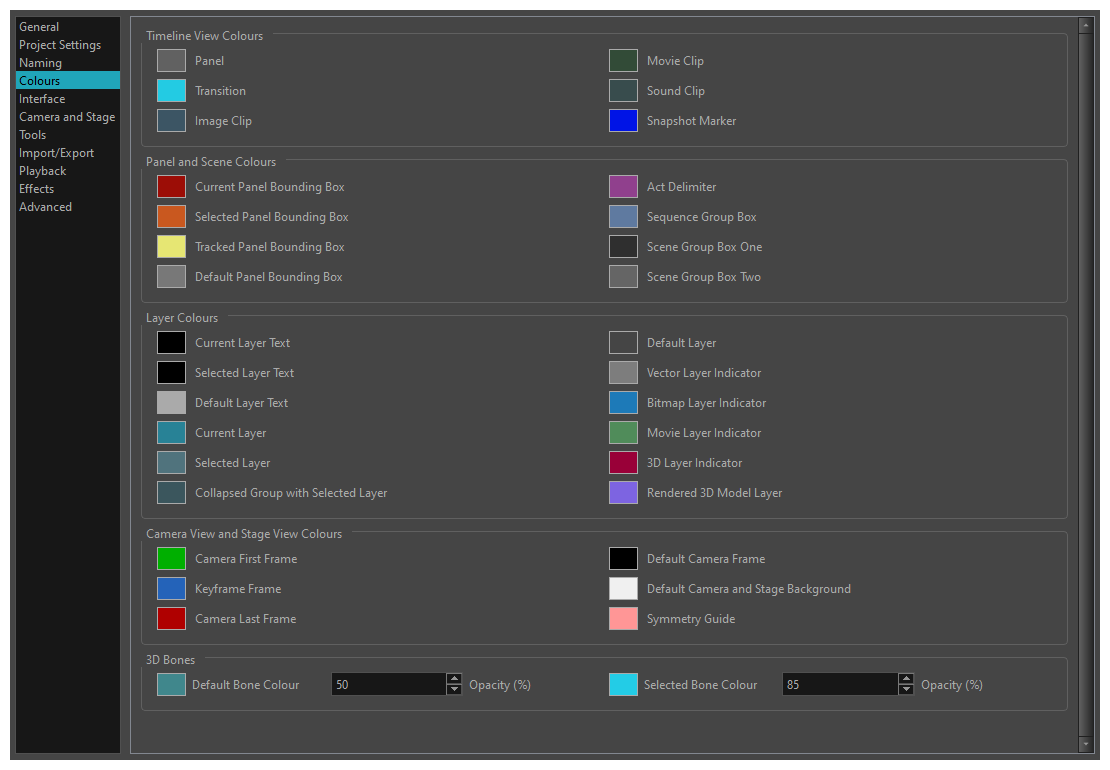
| Parameter | Description |
|---|---|
| Timeline View Colours | The colours for elements in the Timeline. |
| Panel and Scene Colours | The colours used for elements of Panels and Scenes. |
| Layer Colours | The colours used for elements in the Layer panel. |
| Camera View and Stage View Colours | The colours used for elements in the Camera and Stage View. |
| 3D Bones | The colours and opacity level used for Bones in 3D elements. |