The Pitch Mode workspace can be accessed in the same way as other default workspaces, but you must exit the mode in a different way.
You can easily exit by using the Exit Pitch Mode button at the bottom of the screen. This is useful when in full screen mode and you can no longer access the menus at the top of the interface.
Do one of the following:
- In the View toolbar, click on the Pitch Mode
button.
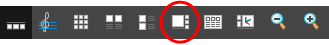
- From the Workspace toolbar, select Pitch Mode .
- In the top menu, select Windows > Workspace > Workspace > Pitch Mode.
- In the Control Panel view, click the Exit Pitch Mode
 button.
button.
NOTE To exit the workspace, you can also switch to another workspace using the top menu.