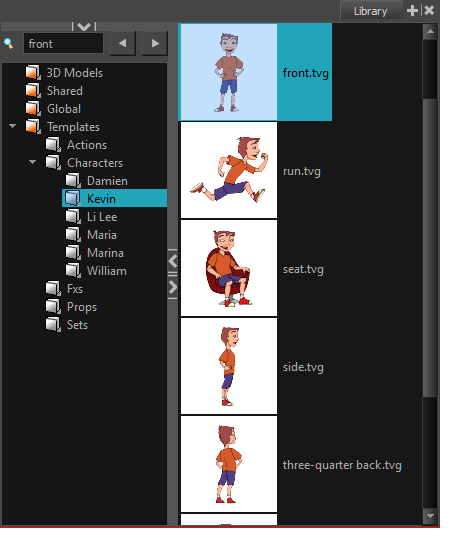You can use the Quick Search field to rapidly locate a particular template using a keyword contained in the template’s name.
- In the Quick Search
 field, type a word or part of a word contained in the template’s name. You can select a folder in the Library’s List to limit the search to this specific library.
field, type a word or part of a word contained in the template’s name. You can select a folder in the Library’s List to limit the search to this specific library.
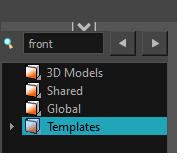
- Press Enter/Return to validate.
The first template found is selected and displayed along with the other templates contained in the same folder.
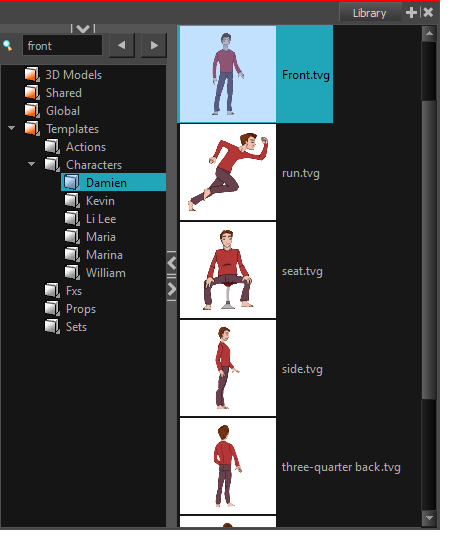
- Click the Right Arrow
 button to find the next template containing the keyword, or on the Left Arrow
button to find the next template containing the keyword, or on the Left Arrow  button to see the previous result.
button to see the previous result.