T-SBFND-008-012
You can import all sorts of image files and reuse them throughout your project as templates. You can import bitmap as well as vector-based images, which can be really handy. The supported image formats include: .ai, .pdf, .tvg, .pal, .scan, .sgi, . tga, .yuv, .omf, .psd, .png, .jpg, .jpeg, .bmp and .tif.
- In the Library view, right-click a library folder and select Import Files.
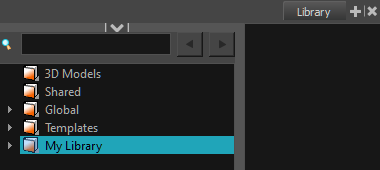
The browser window opens.
- Find and select an image file and click Open.
The selected file appears in the Library view as a .tpl file inside the selected library folder.
