Using the Workspace Manager, you can modify, create, delete, rename, and reorder workspaces. You can create a new workspace from an existing one and modify it to suit your needs.
- Do one of the following:
- Select Windows > Workspace > Workspace Manager.
- Select Windows > Toolbars > Workspace and in the Workspace toolbar, click the Workspace Manager
button.
- Select Windows > Workspace > Workspace Manager.
- In the Available Workspaces list, select an existing workspace.
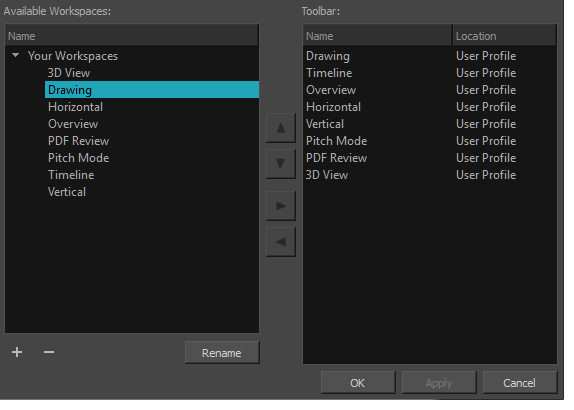
- At the bottom of the Available Workspaces list, click the Add
button to add a workspace.
- Select the new workspace you created, then click Rename and give it a new name.
- Select the new workspace and click the Right Arrow
button to send it to the Workspace toolbar.
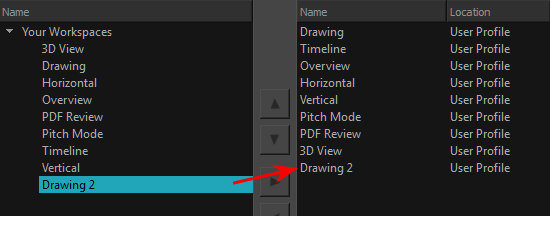
- Click OK