If you created custom PDF profiles, you can export them and share them with other artists, who can them import your exported profiles into their preferences and use them to export their PDF documents.
- Select File > Export > PDF.
The Export to PDF dialog box opens.

- Click the Menu
button.
- Click Export Profile.
The Export PDF Profiles dialog box opens.
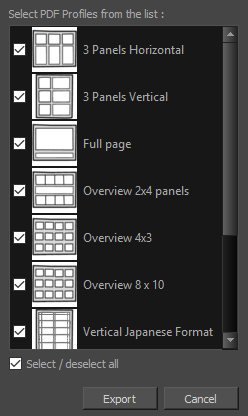
- By default, all PDF Profiles are selected. De-select the profiles you do not require.
- Click Export.
- In the Export PDF Profiles dialog box that displays, enter a file name and select a location for your PDF Profiles.
- Click Save.
NOTE A single .sbpdf file will be exported. If multiple PDF Profiles have been selected and exported, they will be contained in the same .sbpdf file. If you want to have a .sbpdf file for each of your PDF Profiles, export them separately.