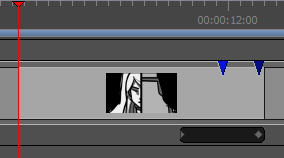You can remove snapshot markers from the currently selected panel.
- Position the mouse cursor over the snapshot that you want to set as the main snapshot.
- When you see the Grab
 mouse cursor, click and hold on the snapshot.
mouse cursor, click and hold on the snapshot.
- Drag the snapshot either to the left beyond the starting point of the panel, or to the right beyond the ending point of the panel. When the snapshot is taken too far and disappears, release the mouse button.
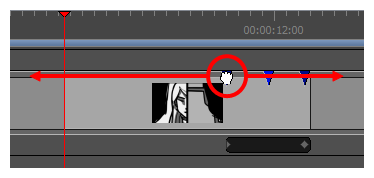
The snapshot is deleted.