Sometimes, you may not want to see certain layers of certain panels in the Onion Skin. In order to exclude layers from the Onion Skin, you can set those layers as Background layers.
When you create a panel, it contains two layers: A BG layer and an A layer. The BG layer is already set to be a background layer by default, which means it will not be included in the Onion Skin. At any time, you can choose which layers in a panel are actually considered background layers or not. All layers that are set to be background layers will be excluded from the Onion Skin.
- In the Onion Skin toolbar, click on Toggle Onion Skin
to enable Onion Skin.
The Toggle Background Layer icon appears in the bottom-left corner of each layer in the layer list. The BG layer that was automatically created with the panel will already be a background layer.
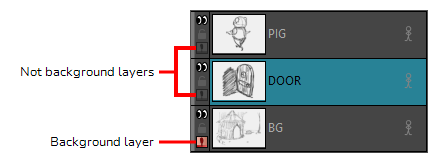
- Click on the Toggle Background Layer
icon of a layer you wish to mark as a background layer.
Layers that are set to be backgrounds will NOT be included in the Onion Skin.
- In the Onion Skin toolbar, click on Toggle Onion Skin
to enable Onion Skin.
The Toggle Background Layer icon appears in the bottom-left corner of each layer in the layer list. The BG layer that was automatically created with the panel will already be a background layer.
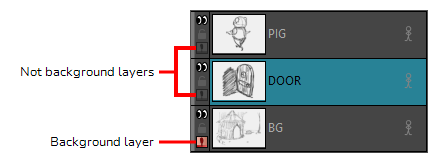
- Select several noncontinuous layers by pressing Ctrl (Windows) or ⌘ (macOS) and clicking on each layer you want to select. To select a continuous range of layers, click on a layer at the start of the range, then Shift + click the last layer in the range.
- In the top menu, select Layer > Toggle Background Layers.
Layers that are set to be backgrounds will NOT be included in the Onion Skin.
- In the Onion Skin toolbar, click on Toggle Onion Skin
to enable Onion Skin.
The Toggle Background Layer icon appears in the bottom-left corner of each layer in the layer list. The BG layer that was automatically created with the panel will already be a background layer.
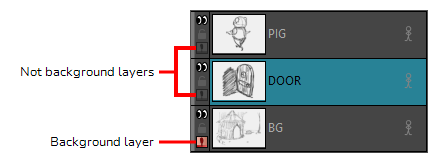
- Alt +click on the Toggle Background Layer
icon on the single layer that you wish to keep visible in the Onion Skin.
All other layers are now marked as background layers. To revert all layers back, simply Alt + click again on the only layer visible in the Onion Skin.