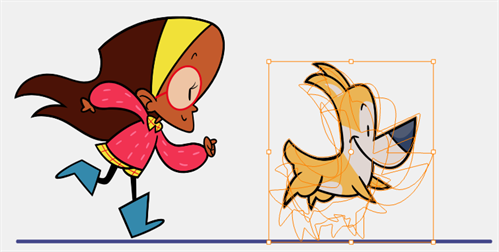Select Across Multiple Panels
In Storyboard Pro you can select specific layers across multiple panels at the same time. This makes it easier to make transformations or adjustments to your scene as you can address drawings on multiple Panels at once rather than Panel by Panel.

For more information about Layers, see About Layers.
For more information about Panels, see About Panels.
-
Select the Layer you want selected.
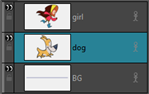
-
Select the first Panel.
-
Click while holding Ctrl+Shift or ⌘ + Shift on the last Panel you want in the selection.

-
Select your drawings using either the Lasso or Marquee tool.