T-SBADV-005-012C
You can create a stamp by drawing the artwork for your stamp, then selecting it and creating a stamp preset.
- In the new vector layer, draw the artwork with which you want to create a stamp.

- Do one of the following:
- If you want to create a stamp with all the artwork in the layer, select this layer in the Layer panel, the Layers view or the Thumbnails view.
- If you want to create a stamp with part of the artwork in the layer, select the Select
tool in the Tools toolbar, then select the parts of the artwork you want to have in your stamp—see Selecting Artwork with the Select Tool.
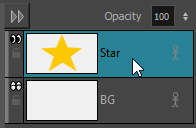
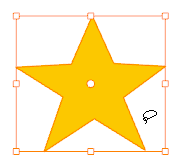
- In the Tools toolbar, select the Stamp
tool.
- In the Tool Properties view, click on the New Preset
button.
- In the New Preset dialog, type the desired name for your new stamp.
-
Click OK.
A stamp containing the selected artwork is added to the Presets list for the Stamp tool. You can now draw with the Stamp tool using this stamp.

NOTE Once your stamp has been created, you can delete the artwork you used to create it from your project. The artwork in your stamps will be saved in your preferences.