Once you have established the colours to be used throughout your storyboard, you can save it as your default colour palette for the project. You can also import and export colour palettes so that everyone on your team is using the same colours.
NOTE Toon Boom colour palettes are appended with a .plt extension.
| ‣ | In the Colour view, click the Colour Swatch menu and select Save as Default Palette. |
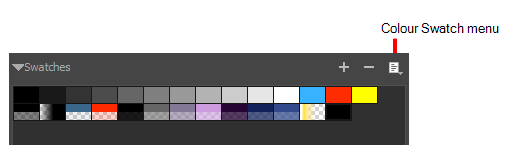
- From the Colour Swatch menu, select Export Colours.
- In the Export Colours window, give your palette a name and click Save.
- From the Colour Swatch menu, choose Import Colours.
- In the Import Colours window, select a colour palette and click Open.