If you plan on adding a lot of colour swatches to your palette, it is a good idea to organize them by naming and reordering them.
- In the Colour Swatch menu, deselect the Swatch Mode option.
- In the Colour list, double-click on a swatch name to rename it.
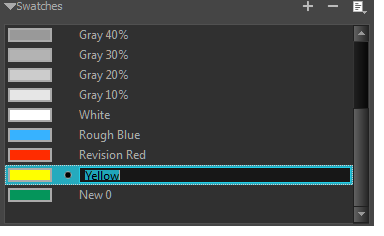
- Once you are done renaming the swatch, press Enter/Return to validate the entry.
| ‣ | In the Colour list, in Swatch mode or List mode, drag and drop the swatches to change the order. |