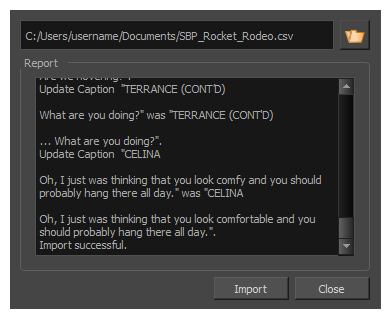Once you have made changes to the captions in the CSV file exported from your project, you can import it back into your project. Storyboard Pro will find each caption field in your CSV file that contains different text that its corresponding caption field in your Storyboard Pro project, and will import the updated captions from the CSV file into your project.
- Open the Storyboard Pro project you want to update.
-
In the top menu, select File > Update Captions from CSV.
The Import CSV dialog appears.
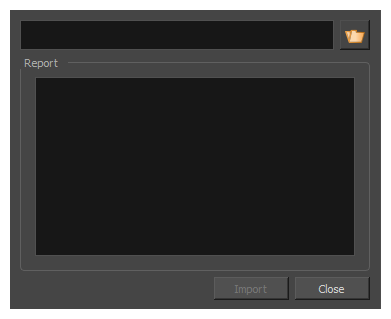
-
Click on the
Browse button right of the file name field.
The Select CSV File dialog appears.
- Browse to the folder that contains your CSV file and select it.
- Click Open.
-
In the Import CSV dialog, click Import.
The Report section will fill up with information about each caption in your project that has been updated.