If you want to always use a specific font type and font size for all captions, you can set the default format by using the Default Caption Format dialog box. This sets the default caption font face and font size for new captions, but does not affect the formatting of existing captions or of new text typed into existing captions.
- In the top menu, select Caption > Captions Default Format.
The Default Caption Format dialog box opens.
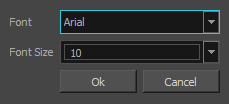
- In the Font drop down, select the preferred default font face.
- In the Font Size drop down, select or type the desired default font size.
- Click Ok.
NOTE The Default Captions Format is saved in your local preferences and will affect new captions in all projects.