It is possible to view a list of the words in your personal dictionary and delete words that were added by mistake or that should no longer be in it.
-
In the top menu, select Caption > Spelling > Spell Check.
The Spelling dialog appears.
-
Near the bottom of the dialog, click on the Personal Dictionary button.
The Personal Dictionary dialog appears.
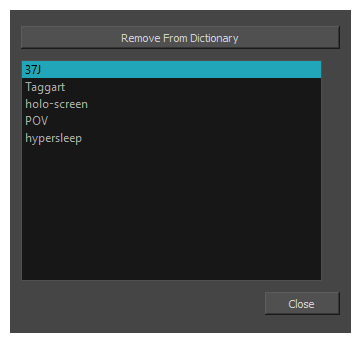
- In the list of words, select the word you want to remove.
-
Click Remove from Dictionary.
The selected word is removed from your personal dictionary and will be considered a spelling mistake again.
- Click Close.