By default, automatic spell checking is enabled. This means that every word in your script and captions that does not match against a word in the selected dictionary will appear underlined with a wavy red line to indicate that there might be a spelling mistake.
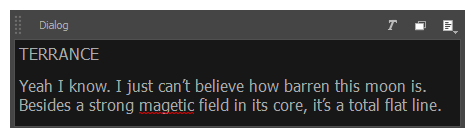
It is possible to disable this by toggling the Check Spelling While Typing option.
-
In the top menu, select Caption > Spelling > Check Spelling While Typing.
- To re-enable automatic spell checking, select the same menu item.