You can instantly switch from one keyboard shortcut set to another in the Keyboard Shortcuts dialog.
NOTE Switching to a different keyboard shortcut set will not discard your current keyboard shortcut configuration. Your keyboard shortcut configuration is saved to the currently selected keyboard shortcut set. Hence, you can return to your old configuration simply by switching back to the previously used keyboard shortcut set.
-
Do one of the following to open the Keyboard Shortcuts dialog:
- Windows: In the top menu, select Edit > Keyboard Shortcuts.
- macOS: In the top menu, select Storyboard Pro 24 > Keyboard Shortcuts.
-
In the top-left corner of the Keyboard Shortcuts dialog, open the Keyboard Shortcuts: drop-down and select the preset you want to use.
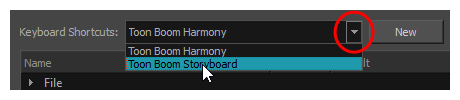
- Click on OK.