Vulkan 3D Rendering
Vulkan 3D Rendering is a 3D renderer with a high level of processing power. This enables Storyboard Pro to read larger and heavier 3D files with more polygons and armatures at a faster rate, reducing lag.
By default, Vulkan 3D Rendering is enabled.
-
Do one of the following:
Select Edit > Preferences.
Press Ctrl + U
-
In 3D Features, check the Enable Vulkan 3D Rendering option.
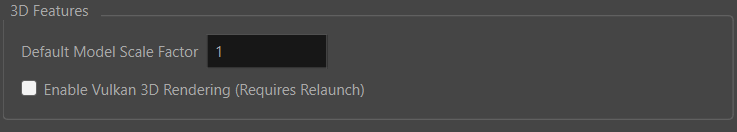
-
Close the software then relaunch the software.
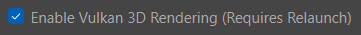
You will need to relaunch the software so that Vulkan rendering can be enabled or disabled. The software cannot change its 3D Rendering Engine within the same session.
NOTE If your graphics card does not support Vulkan 3D Rendering, it is recommended to leave the preference disabled.IMPORTANT When Vulkan 3D Rendering is enabled, the option to Convert to FBX Format will be unavailable upon import.