Selecting and Manipulating Bones
With the bones visible, you can use the Transform tool to select and manipulate the bones in the 3D model. When a bone is selected and highlighted, a 3D manipulator will appear overtop. The 3D manipulator will have handles that allow you to scale, rotate and translate the selection on the X, Y and Z axes.
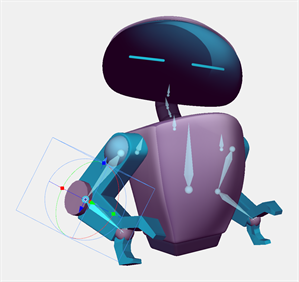
NOTE You can select the geometry of a 3D object by clicking + Ctrl. You do not need to press control to select a bone