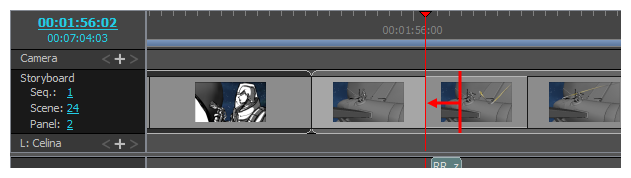You can adjust the duration and position of a panel by moving its in and out points to a specific frame determined by the current position of the playhead.
-
In the Timeline view, position the timeline playhead where you want the panel to start.
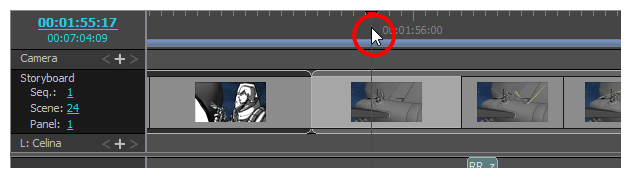
-
Do one of the following:
- In the top menu, select Storyboard > Move Panel In to Current Frame.
- Right-click on the selected panel and select Move Panel In to Current Frame.
The selected panel's in point is moved to the current frame, resulting in the previous panel being extended to this point.
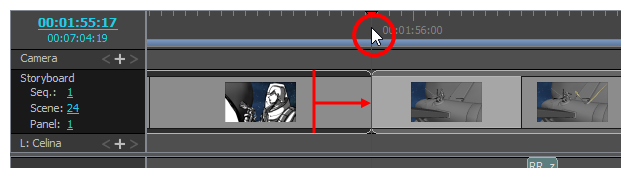
-
In the Timeline view, position the timeline playhead to where you want the panel to end.
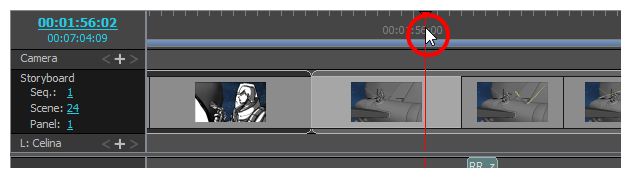
-
Do one of the following:
- In the top menu, select Storyboard > Move Panel Out to Current Frame.
- Right-click on the selected panel and select Move Panel Out to Current Frame.
The selected panel's out point is moved to the current frame. Every panel afterward is shifted backward.