The Save Version dialog box allows you to save multiple versions of your project, as well as to delete versions of your project that you no longer need.
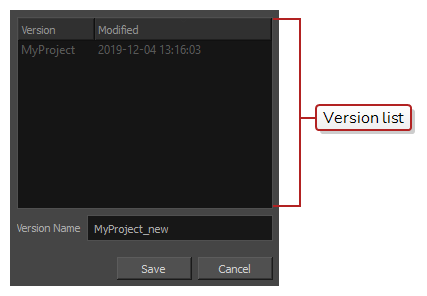
-
In the top menu, select File > Save as New Version.
The Save Version dialog box appears.
| Name | Description |
|---|---|
| Version list |
The list of existing project versions for this project. This list will contain one item for each .sboard file inside the project's directory, as well as the date of its last modification. TIPS
|
| Version Name | Allows you to type in the name of the version you want to create. |
| Save |
Saves the project as a version named according to what is in the Version Name field and closes the dialog. NOTES
|
| Cancel | Closes the dialog and does not create a new project version. |