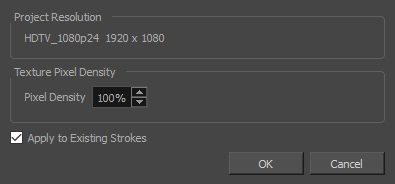In general, artwork in vector layers is not resolution-dependent, as most of it is made of vector shapes that can be scaled up or down. However, if you draw on a vector layer using a textured brush, the vector shapes your brush creates will be filled with a bitmap texture, which is resolution dependent. This means that if you scale up or zoom in on your artwork, you will be able to see the individual pixels that make the textures in your brush strokes.
Just like with bitmap layers, the pixel density for textured brush strokes in vector layers can be set at the level of the layer. By default, the pixel density of vector layers is set to 100%, which means that your textures will drop in quality as soon as you scale them up or zoom in on them. Hence, if your scene has camera zoom-ins, or if you intend to scale up the artwork containing textured brushes, you should increase the pixel density of the layer to at least the percentage at which it will be scaled up. For example, if a layer gets scaled up to 200%, and the camera performs a 2x (6 fields) zoom on it, the layer will end up being scaled up by 400% in total. Hence, you should set the pixel density of that layer to at least 400% before you start drawing on it.
- From the Layers panel or the Layers view, select the vector layer for which you want to change the pixel density.
- Do one of the following:
- Right-click the layer and select Change Vector Layer Brush Resolution.
- From the top menu, select Layer > Change Vector Layer Brush Resolution.
- In the Pixel Density field, set the pixel density to at least the amount of time your textured artwork will be zoomed in. For example, if a layer gets scaled up to 200%, and the camera performs a 2x (6 fields) zoom on it, the layer will end up being scaled up by 400% in total. Hence, you should set the pixel density of that layer to at least 400% before you start drawing on it.
- If your layer already contains textured brush strokes, and you want the texture in these brush strokes to be resampled to fit this new Pixel Density setting, check the Apply to Existing Strokes option.
- Click OK.
The Change Vector Layer Brush Texture Resolution dialog appears.