By default, your stamps are listed in the Tool Properties dialog as big thumbnails. You can also preview them with small thumbnails if you have many, or display them in a list with a preview of their stroke. The latter will allow you to visually identify multi-drawing stamps or stamps with randomness parameters.
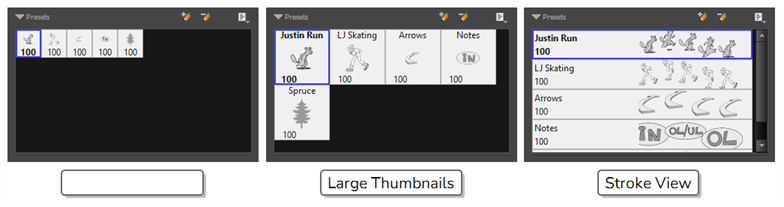
- In the Tool Properties view, open the Brush Presets
menu.
- Select one of the following options:
- Small Thumbnail: Displays presets in a grid of small thumbnails with a preview of their tip.
- Large Thumbnail: Displays presets in a grid of big thumbnails, with their name and a preview of their tip.
- Stroke View: Displays presets in a list, with their name and a preview of a stroke done with each preset.