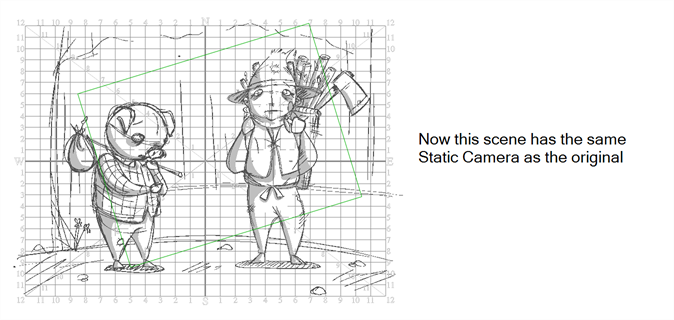T-SBFND-009-006
If you need to reuse a camera position, you can copy and paste it from one scene to another. It is not necessary to have the Camera tool selected to do this.
- In the Timeline view, select the scene that contains the Static Camera to copy.
- Select Camera > Copy Camera from Selected Panels.
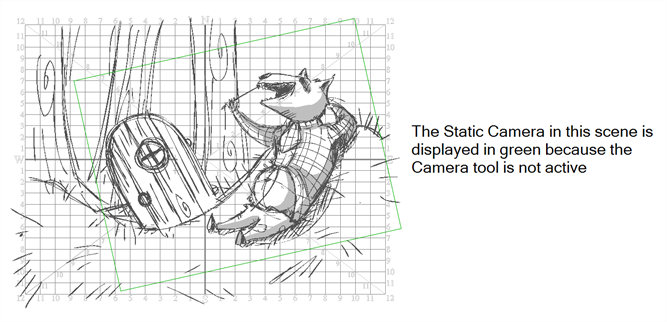
- In the Timeline view, select the scene to which you want to paste the copied camera information.
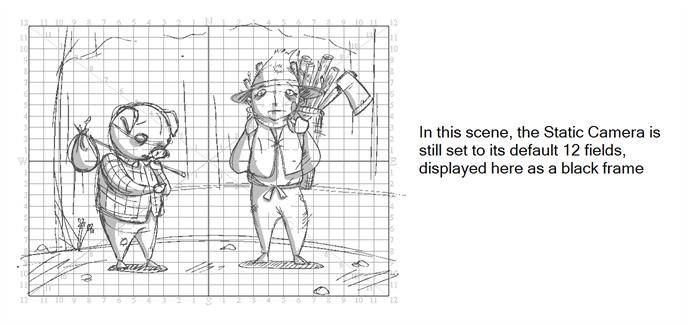
- Select Camera > Paste and Fit Camera on Selected Panels.