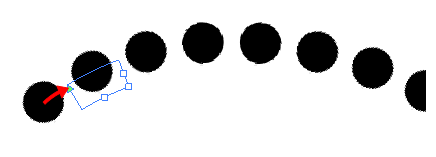You can modify a pencil line's texture by using the Edit Gradient/Texture tool. You can scale the texture by its length and thickness, as well as offset its starting position.
- In the Tools toolbar, select the Edit Gradient/Texture
tool or press Shift + F3.
- Click on the pencil line you want to edit.
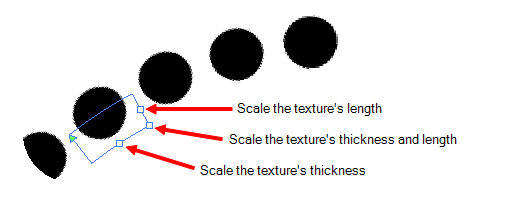
- Drag one of the square-shaped handles to scale the texture's length, thickness, or both simultaneously.
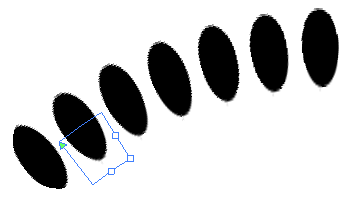
- In the Tools toolbar, select the Edit Gradient/Texture
tool or press Shift + F3.
- Click on the pencil line you want to edit.
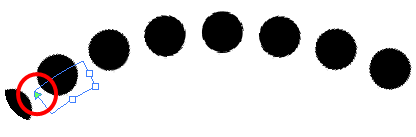
- Drag the triangle-shaped handle to offset the texture.