By default, the clip's file names are displayed on the audio blocks. You can enable or disable showing clip names, depending on your preference.
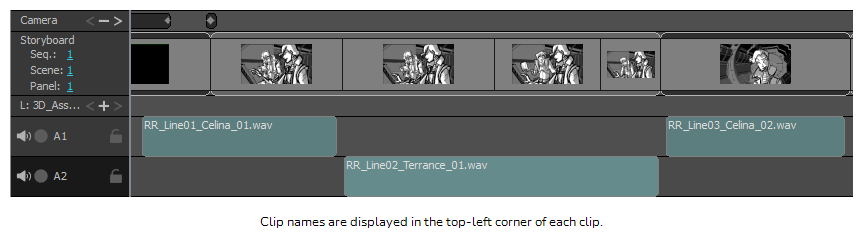
- Do one of the following:
- In the bottom-left corner of the Timeline view, click on the Menu
button and select Show Sound Clip Names.

- In the top menu select Clips > Show Sound Clip Names.
- In the Timeline view, right-click anywhere on an audio track and select Show Sound Clip Names.